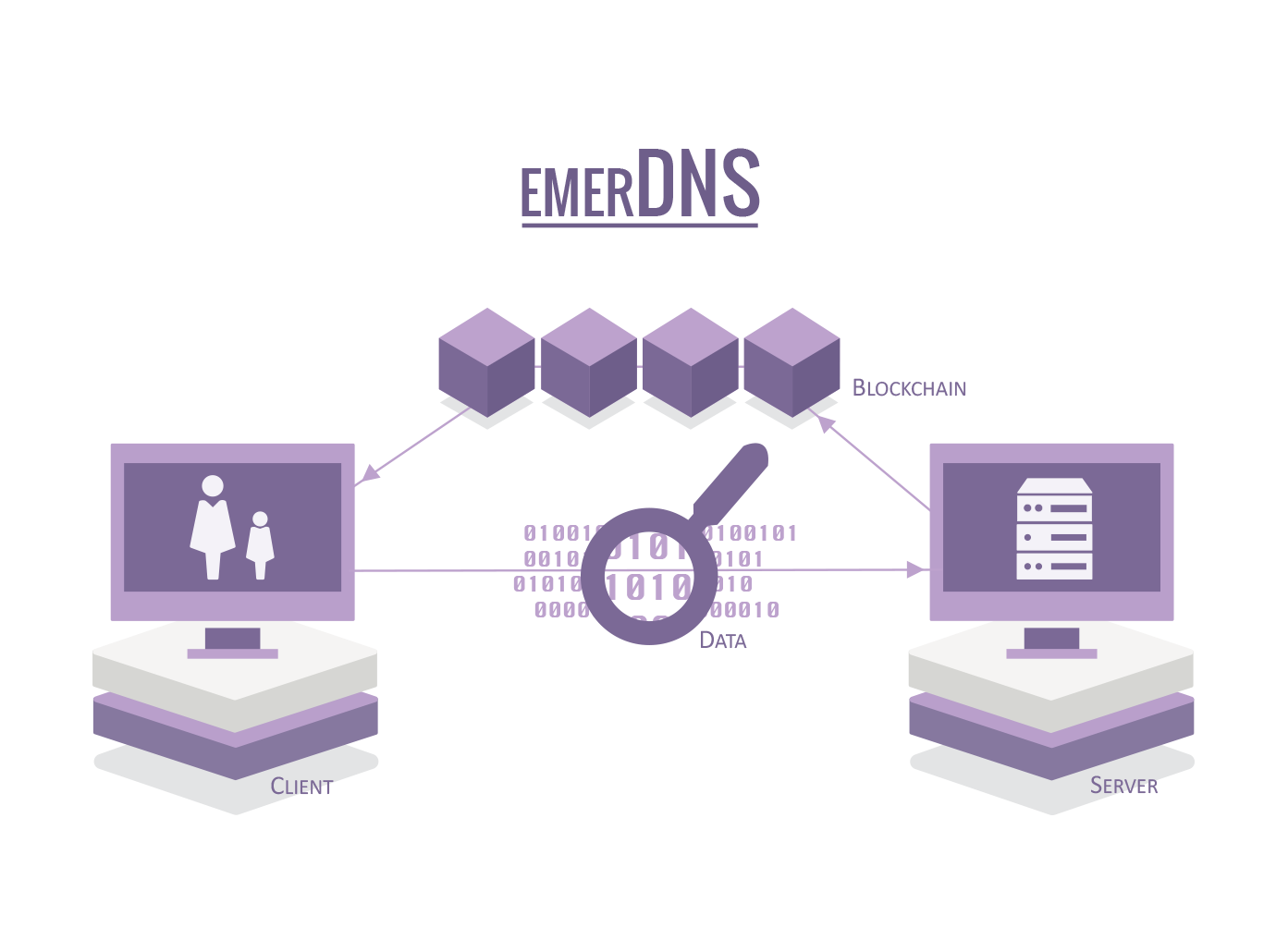
- Supported DNS zones
- Accessing EmerDNS zones
- Creating and maintaining a DNS record
- Integration into a regular DNS tree
- SSL Certificates for EmerDNS zones
EmerDNS is a system for decentralized domain names supporting a full range of DNS records. EmerDNS operates under the "dns" service abbreviation in the Emercoin NVS.
Because of Emercoin's secure and distributed blockchain the domain name records are completely decentralized and uncensorable and cannot be altered, revoked or suspended by any authority. Only a record's owner can modify or transfer it to another owner, and a record's owner is determined by whoever controls the private key to the associated payment address.
Only DNS record owners can manage their records: change values, lease times, or delete them or transfer ownership to another EMC address. These actions can be performed using the Emercoin NVS in the Emercoin wallet GUI, or via the name_new or name_update commands in the Emercoin API.
DNS records can easily be retrieved from any Emercoin wallet using the Emercoin API using JSONRPC or the command line, or by the standard RFC1034 DNS protocol that is built in to every Emercoin wallet.
Supported DNS zones
Technically, EmerDNS can support any DNS-zone or TLD. However, for seamless integration into a standard DNS tree, and to prevent collisions with existing DNS-zones, we currently recommend creating EmerDNS records only in the zones: *.emc, *.coin, *.lib, *.bazar.
Current root zones supported by EmerDNS, and their intended purpose:
| Zone | Intended Purpose |
|---|---|
| .coin | digital currency and commerce websites |
| .emc | websites associated with the Emercoin project |
| .lib | from the words Library and Liberty - that is, knowledge and freedom |
| .bazar | marketplace |
Accessing EmerDNS zones
There are several ways that EmerDNS domains can be reached:
Browser extensions
Several 3rd-party browser plugins exist which allow you to easily visit EmerDNS domains:
- Peername.com browser extension (firefox, chrome, opera)
- Blockchain-DNS.info browser extension (firefox, chrome)
- friGate browser extension (firefox, chrome, opera)
A more updated list of browser extensions that support EmerDNS may be found here.
OpenNIC
Emercoin maintains a peering agreement with the DNS provider OpenNIC which means domains registered with EmerDNS are accessible by default to all users of OpenNIC DNS servers. Emercoin domain zones are thus accessible by visiting opennicproject.org and following their guide for setting your DNS resolver to OpenNIC servers.
OpenNIC is a simple and convenient method to seamlessly access all websites registered in the Emercoin blockchain, as well as all other domain zones that OpenNIC supports.
Creating and maintaining a DNS record
Record types
Emercoin's built-in DNS server supports the following DNS record types:
| Record abbreviation | Service description |
|---|---|
| A | IP V4 address |
| AAAA | IP V6 address |
| NS | Name server record |
| PTR | Pointer record |
| CNAME | Canonical name record |
| MX | Mail exchange record |
| TXT | Free form text message |
| SD | Subdomains (see below) |
Note: SOA, WKS, and SRV records are not directly supported by Emercoin's built-in DNS server.
To insert a DNS record into the Emercoin blockchain, create (or update) a name->value pair under the "dpo" service abbreviation in the Emercoin NVS as follows:
"name" : "dns:<your_name_here>"
"value" : "<list of NS-records>"
For example:
"name" : "dns:example.coin"
"value" : "A=192.168.0.123,127.0.0.1|AAAA=2607:f8b0:4004:806::1001|NS=ns1.google.com|TTL=4001"
In this example the domain example.coin is specified by:
- two A-records (192.168.0.123 and 127.0.0.1);
- one AAAA-record (2607:f8b0:4004:806::1001);
- one NS-record (ns1.google.com);
- a TTL record.
The records are separated by the default separator vertical bar or pipe ("|"). If necessary, you can redefine the separator by prefixing the value with \~\<new separator character>. For example, if you wish to use a hash character "#" as a separator instead of a pipe you can assign it with "\~#" at the start of the value as follows:
"value" : "~#A=192.168.0.123,127.0.0.1#AAAA=2607:f8b0:4004:806::1001#NS=ns1.google.com#TTL=4001"
Note, if you use the space character " " as a separator, you will not be able use it inside the fields. Therefore, you should select an appropriate symbol as a separator for your records instead.
As described above, each record can contain multiple values. In the provided example, the A-record contains two values, separated by a comma ",". You can also redefine the value separator with \~\<new separator character>. The following example demonstrates how to redefine the separator two times: slash "/" as record separator, and asterisk "*" as value separators for multiple TXT-records:
"value" : "~/TXT=~*This is text, Hello!*2nd text/MX=gmail.com:33,mx.microsoft.com:66/CNAME=emc.cc.st/A=192.168.0.100,127.0.0.1"
In the last example we've demonstrated the usage of a MX record. The value of MX contains a mail exchanger reference and priority, separated by a colon ":". If priority is omitted, the default value is 1.
Also, intentionally omitted in the last example is a TTL record. The default value for TTL is 24 hours.
Naming requirements
Domain names may be formed from the set of lowercase alphanumeric ASCII characters (a-z, 0-9). In addition the hyphen ("-") is permitted if it is surrounded by characters, digits or hyphens, although it is not to start or end a name. Only lowercase letters are valid.
Internationalized domain names
Internationalized domain names (Arabic, Chinese, Cyrillic, etc) are technically possible using punycode.
For example, if we want the following internationalized domain name:
dns:президент.emc
Then we must transcribe it using a punycode converter and register the result:
dns:xn--d1abbgf6aiiy.emc
Subdomains
A general challenge with distributed DNS is that anyone can allocate any unique name, allowing someone to register a subdomain for a domain that they do not own. To remedy this situation, EmerDNS has special ways to manage subdomains:
- A subdomain (SD) record in the DNS parent's NVS value, permits lookup and resolution of the subdomain directly within the Emercoin DNS subsystem e.g. SD=www,ftp,mx
- A nameserver (NS) record in the DNS parent's NVS value, allows reference to external nameserver(s) managed by the domain owner, to provide authoritative lookup and resolution of the subdomain external to Emercoin DNS e.g. NS=ns.example.com
Subdomain resolution is applied in the following order, recursively to all third-level subdomains and deeper:
- First, check SD record in the parent's DNS value for reference to the requested subdomain. If a reference for the subdomain is found then look up the subdomain within the Emercoin NVS subsystem.
- Next, check for nameserver (NS) record in the parent's DNS value. If found, generate reference to external nameserver.
- If no resolution results from SD or NS records, return as per parent domain (i.e. ignore subdomain prefix).
NOTE: When utilizing external nameservers, please take care with correct name resolution in those servers, including any gateway-suffixes.
Example 1 - parent contains SD and NS records
[1] dns:example.coin -> A=1.2.3.4|SD=www,gopher|NS=ns.example.com
[2] dns:www.example.coin -> A=5.6.7.8
In this case, subdomains will resolve as follows:
- example.coin will be resolved by record [1], and return A=1.2.3.4
- www.example.coin will be approved by record [1], resolved by record [2] and return A=5.6.7.8
- gopher.example.coin will be approved by record [1], and not resolved, since NVS does not contain an appropriate DNS record. This will return NXDOMAIN.
- mail.example.coin will not be approved by record [1], but the NS record will generate a reference to external server ns.example.com, which may or may not resolve this subdomain.
Thus a single record [1] supports flexible hybrid resolving:
- www is resolved by Emercoin NVS.
- gopher is blocked.
- all others are resolved by delegated NS=ns.example.com.
Example 2 - parent contains SD record only
[1] dns:example.coin -> A=1.2.3.4|SD=www,gopher
[2] dns:www.example.coin -> A=5.6.7.8
In this case, subdomains will resolve as follows:
- example.coin will be resolved by record [1], and return A=1.2.3.4
- www.example.coin will be approved by record [1], resolved by record [2] and return A=5.6.7.8
- gopher.example.coin will be approved by record [1], and not resolved, since NVS does not contain an appropriate DNS record. This will return NXDOMAIN.
- mail.example.coin will not be approved by record [1], and (because of missing NS record) prefix "mail" will be ignored and resolve the same as example.coin.
Example 3 - parent contains NS record only
[1] dns:example.coin -> A=1.2.3.4|NS=ns.example.com
[2] dns:www.example.coin -> A=5.6.7.8
In this case, subdomains will resolve as follows:
- example.coin will be resolved by record [1], and return A=1.2.3.4
- www.example.coin will not be approved by record [1], and will generate a reference to external server ns.example.com, which may or may not resolve this subdomain.
- Record [2] will be ignored, and will not participate in DNS resolution.
- mail.example.coin will not be approved by record [1], and will generate a reference to external server ns.example.com, which may or may not resolve this subdomain.
Example 4 - parent contains no references to subdomain
[1] dns:example.coin -> "A=1.2.3.4"
[2] dns:mx.example.coin -> "A=5.6.7.8"
In this case, subdomains will resolve as follows:
- example.coin -> "A=1.2.3.4"
- mx.example.coin -> "A=1.2.3.4"
- www.example.coin -> "A=1.2.3.4"
- upload.ftp.example.coin -> "A=1.2.3.4"
Because record [1] does not contain any SD or NS records, all subdomains will be resolved to the "parent domain" example.coin. Record [2] will be ignored, and will not participate in DNS resolution.
Integration into a regular DNS tree
First, activate the RFC1034 DNS server in Emercoin by specifing two optional parameters in the emercoin.conf config file, EmerDNS and EmerDNSport:
emcdns=1 # Run DNS server. Default is 0 (don't run)
emcdnsport=NNN # Port for DNS, default is 5335
To integrate Emercoin DNS server into a regular DNS tree, you can use full-service DNS or caching DNS. The standard Windows DNS-client is unable to perform this work, so you should use an additional DNS proxy server to do it. Below we will show some examples.
Single PC, Acrylic DNS proxy
Running the Emercoin wallet and everything else on a single PC is the most simple case. For this we recommend to install the lightweight Acrylic DNS Proxy onto your PC. Acrylic will improve the performance of your PC by resolving DNS requests with the local cache, decreasing latencies with browsing or any other Internet activity.
For installation and initial configuration in Windows, see the guide on the Acrylic website. After installation you should configure Acrylic to integrate Emercoin domain zones. A config file example is available online. To configure, you should forward all requests to EmerDNS zones (*.emc, *.coin, *.lib, *.bazar) to the local Emercoin wallet, and all requests to other zones to the default DNS provider. This can be configured in the Acrylic config file as follows:
; Forward to primary (default) DNS server anything but EMC-zones
PrimaryServerHostNameAffinityMask=^*.emc;^*.coin;^*.lib;^*.bazar;*
PrimaryServerAddress=DNS_of_your_provider or any public DNS, for example: 8.8.4.4
PrimaryServerPort=53
; Forward to EMC wallet requests for EMC-zones only
SecondaryServerHostNameAffinityMask=*.emc;*.coin;*.lib;*.bazar
SecondaryServerAddress=127.0.0.1
SecondaryServerPort=5335
In Windows, the default path to the Acrylic config file is: C:\Program Files (x86)\Acrylic DNS Proxy\
Single PC, BIND DNS proxy
Instead of installing a DNS proxy, you also have the option to install a full service DNS server. Fortunately, the full DNS server "BIND" is available for Windows, and is free. You can find many tutorials on the internet that show how to install BIND onto Windows.
After installation you should tell BIND to forward EMC-zones to the local Emercoin wallet by adding to the BIND configuration file named.conf as follows:
zone "emc" {
type forward;
forward only;
forwarders {
127.0.0.1 port 5335; // Local Emercoin wallet
};
};
zone "coin" {
type forward;
forward only;
forwarders {
127.0.0.1 port 5335; // Local Emercoin wallet
};
};
zone "lib" {
type forward;
forward only;
forwarders {
127.0.0.1 port 5335; // Local Emercoin wallet
};
};
zone "bazar" {
type forward;
forward only;
forwarders {
127.0.0.1 port 5335; // Local Emercoin wallet
};
};
Local network, BIND DNS proxy
If you have a server with a static IP address in your LAN, you can install BIND onto your server, and point your desktop PC's primary DNS address to your BIND server. On the server you can run a headless Emercoin wallet to which BIND will forward requests to the appropriate zones. In this case configuration of BIND is exactly the same as above.
Also you can run the Emercoin wallet on any PC of your LAN, instead of on the BIND server. If so, you should change the forwarding address in the BIND configuration from 127.0.0.1 to the IP address of that PC. Of course that PC should have a static LAN IP.
Local network, DNSMASQ proxy
Modern routers usually contain a built-in proxy DNS in their firmware. Usually this is DNSMASQ. Some router firmware like DD-WRT and OpenWrt (as well as others) allow you to configure the built-in DNS proxy (for instance, see DD-WRT DNSMASQ manual or OpenWrt DNSMASQ manual).
In this case the wallet should be run on a PC with a static LAN IP and DNSMASQ from the router would send DNS requests to that PC. Following are examples of the configuration lines needed to add into dnsmasq.conf. In this example the PC running Emercoin has the LAN IP address 192.168.1.53.
--server=/emc/192.168.1.53#5335
--server=/coin/192.168.1.53#5335
--server=/lib/192.168.1.53#5335
--server=/bazar/192.168.1.53#5335
Public Internet, direct gateway
The ability also exists to make a public gateway from a regular DNS tree into EmerDNS. In this case, you can lease any public domain or subdomain, and point the NS records for this domain to a machine that is running the Emercoin wallet with an active DNS server on port 53 (see in the next paragraph for how to define the port). Once you do this, all regular NS requests to that domain will be resolved by the DNS server, and answers will be retrieved from the Emercoin NVS database in the Emercoin wallet.
To configure a new domain as a public Emercoin DNS gateway, you need to specify DNS servers as authoritative for your zone (domain). For the domain emergate.net, we specified two Name Servers (NS), authoritative for this domain with our domain registrar:
Name Server: SEED1.EMERGATE.NET
Name Server: SEED2.EMERGATE.NET
You can check this info using whois.
On each of these nameservers runs an Emercoin wallet with an active DNS server which serves the gateway and local zone for emergate.net. DNS specific config parameters for the file emercoin.conf are as follows:
If you are only running a DNS gateway for your local computer (with Acrylic or BIND) or for your LAN, it is enough to specify just a single parameter in emercoin.conf:
# enable emc dns
emcdns=1
This will activate Emercoin's DNS server and run it on default port 5335, as allowed for DNS forwarding by DNS proxies (Acrylic, BIND, dnsmasq, etc).
To run as a public DNS gateway, you need to specify some additional parameters:
# Gateway suffix. This suffix will be ignored when a request is passed to the internal gateway.
# Requests for other domain suffixes will be ignored.
emcdnssuffix=.yourgate.com
# NS Server port 53 is the default NS port and must be used if the server is public and "not forward only".
emcdnsport=53
# Filter for allowed zones. Protection for "cool hackers", who try to lookup any external domains through our server
# or attack someone else by DNS amplification mechanism. Currently, only the four EMC-zones are allowed.
emcdnsallowed=.coin|.emc|.lib|.bazar
# Optional path for a file that contains names in the local gateway's NS zone (like www.emergate.net).
# Must be full path. Example:
emcdnslocalcf=/usr/share/emercoin/emcdnslocal.conf
The local config file (EmerDNSlocal.conf above) contains pairs in the format "name=value". An empty name assumes "gateway as is". The values use the same format as EmerDNS values in the blockchain. For example, the local file for emergate.net is as follows:
# This is local zone config
# For built-in Emercoin DNS
=A=192.241.241.153|TXT=Emercoin site
www=A=192.241.241.153|TXT=Emercoin www-site
Virtual webhosts (vhosts)
When you run virtual hosts, you will be required to modify your web server's config to correctly distinguish your hostname with as many possible gateway-suffixes as you wish (or without suffix if name resolved by LAN or locally). This is easy to do by creating a vname-alias with an asterisk "*" as the suffix. The following example shows the appropriate Apache web server config for the virtual server exchange.emc. Note the ServerAlias line:
<VirtualHost *:80>
ServerAdmin [email protected]
DocumentRoot "/var/www/exchange.emc/html"
ServerName emc.cc.st
ServerAlias exchange.emc*
ErrorLog "/var/log/exchange.emc-error_log"
CustomLog "/var/log/exchange.emc-access_log" common
ScriptAlias /cgi-bin/ "/usr/local/libexec/cgi-bin/"
</VirtualHost>
Get SSL Certificates with Postmet
Since 2021 it has become possible to obtain an SSL certificate for Emercoin domain zones. On the postmet.com website, you can apply for a certificate by following the instructions on their website:
- Download Sublect alternate Name (SAN) example req_san_example.conf.
- Edit this example, write your actual domain names (CN, DNS.n) or other value (Country, STate, Location, Orgznization)
- Generate Certificate signing reqyest (CSR) and private key files with the command:
openssl req -new -out domain.lib.csr -newkey rsa:2048 -nodes -sha256 -keyout domain.lib.key -config req_san_example.conf - File following form with CSR and info about you.