- About Emercoin
- Introduction
-
Install Software
- Core Wallets
- Other wallets
- Running Emercoin
- How to recover
- Emercoin API
- Blockchain Services
- Block Generation
- Emercoin Press Kit
- Links & Resources
- Known Bugs
Emercoin Command Line Daemon (headless)
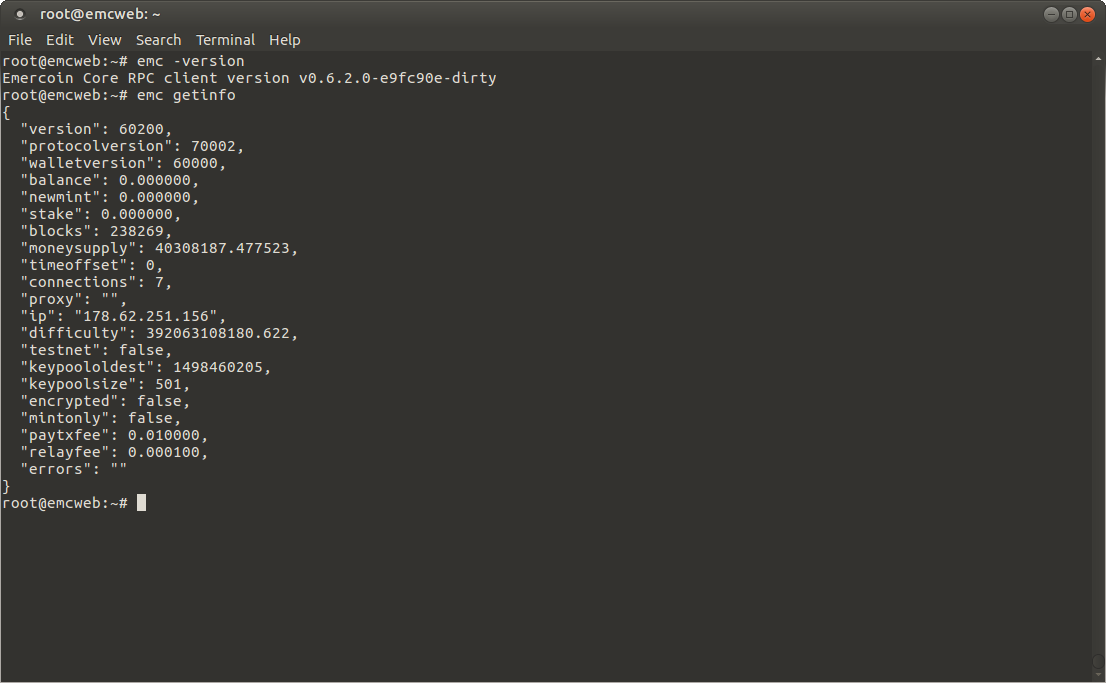
The latest emercoin daemon can be installed as a system service via repositories for the most popular flavors of Linux:
For Arch Linux
The package can be installed from the AUR, if you have the AUR helper installed, you can install it through it, for example, using yay:
yay emercoin-bin
Or manually (we recommend that you read this article)
pacman -S --needed base-devel
cd /tmp
git clone https://aur.archlinux.org/emercoin-bin.git
cd emercoin-bin
makepkg -si
To use the commands, the user must be in the emercoin group. This can be done with the command:
useradd -aG emercoin username
You can control the service using the systemctl utility, for example, to add emercoin to startup and run it right away, write:
systemctl enable --now emercoind
The config file is located along the path:
/var/lib/emc/.emercoin/emercoin.conf
After installation, the emercoin daemon can be invoked by typingemc, or controlled as a system service. e.g:
emc getinfo
For command help:
emc help
For runtime options, type:
emc -help
To stop the daemon in Ubuntu:
service emercoind stop
To start the daemon in Ubuntu:
service emercoind start
To restart the daemon in Ubuntu:
service emercoind restart