EmerWEB wallet
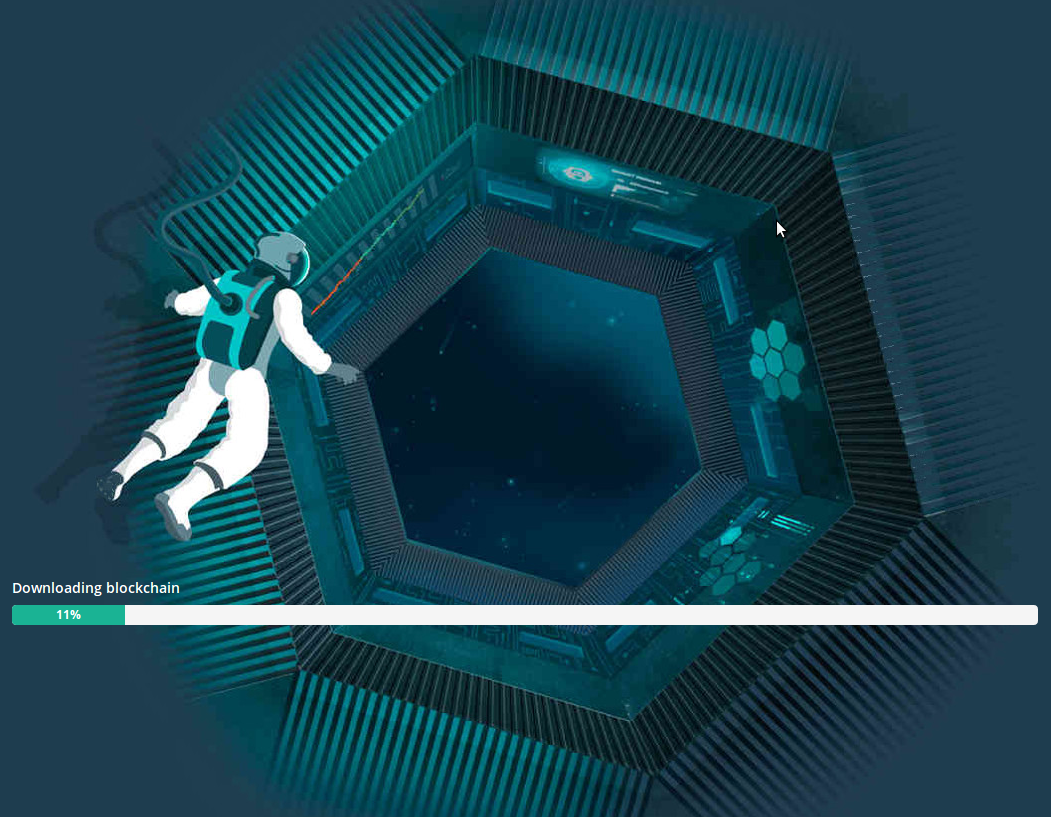
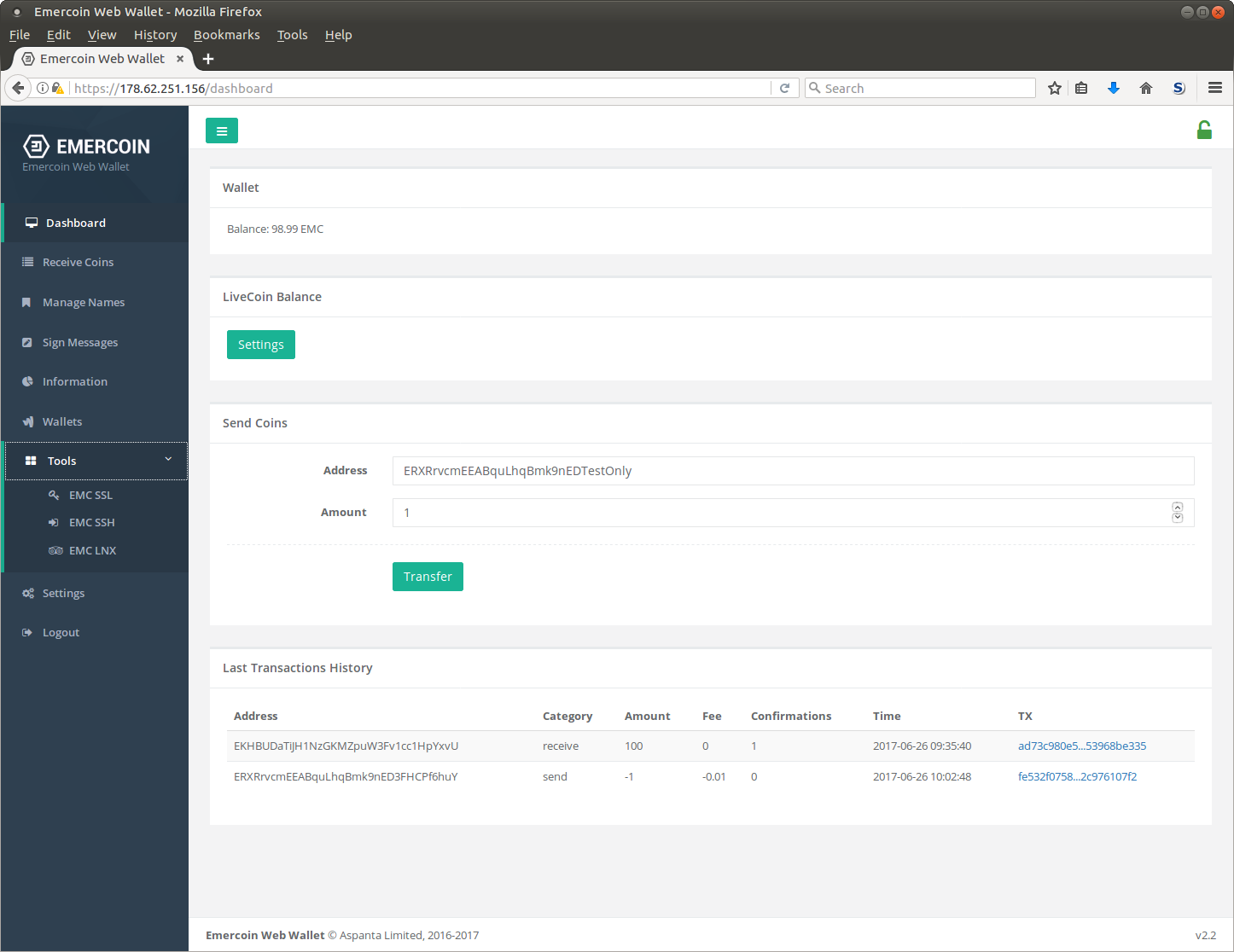
EmerWEB is an emercoin daemon, EmerSSH installation, and web wallet configured for fast deployment on the Microsoft Azure platform, or hosted on your own server.
Fast Deploy EmerWEB on Microsoft Azure Marketplace
For fast deployment on Azure, click the following button.
Deploy EmerWEB on your own server
Minimum system requirements are: 1 GB RAM or 512 MB RAM + SWAP 1 GB
For Ubuntu 16.04 LTS (x64)
$ apt-key adv --keyserver keyserver.ubuntu.com --recv B58C58F4
$ add-apt-repository 'deb http://download.emercoin.com/ubuntu xenial emercoin'
$ apt update && DEBIAN_FRONTEND=noninteractive apt -y install mysql-server redis-server && apt -y install emcweb
$ emcweb-setup -C
Optionally, to quickly create a login and password to enter the web-wallet, use the command emcweb-setup -G -C -R = ‘YOUR_MYSQL_ROOT_PASSWORD’ (Where ‘YOUR_MYSQL_ROOT_PASSWORD’ is the password of the user ‘root’ in MySQL that you specified during the installation process).
After executing these commands, you need to go to the IP address of the web server and continue to configure EmerWEB already through the web interface. Parameters for connecting to Emercoin RPC can be taken from the file /etc/emercoin/emercoin.conf
For RedHat/CentOS 7:
$ rpm -ivh http://download.emercoin.com/rhel/el7/RPMS/emercoin-release-1.0-1.el7.centos.noarch.rpm
$ yum -y install mariadb-server redis emcweb
$ systemctl restart emercoind httpd supervisord redis mariadb
$ systemctl enable emercoind httpd supervisord redis mariadb
$ emcweb-setup -C
- Optionally, to quickly create a login and password to enter the web-wallet, use the command
emcweb-setup -G -CAfter executing these commands, you need to go to the IP address of the web server and continue to configure EmerWEB already through the web interface. Parameters for connecting to Emercoin RPC can be taken from the file/etc/emercoin/emercoin.conf
After that, you can point your browser to the server’s IP and follow instructions to continue setup. Please note: SElinux is not supported!
For Debian 8 (x64, ARM)
$ apt-key adv --keyserver keyserver.ubuntu.com --recv B58C58F4
$ echo "deb http://download.emercoin.com/debian jessie emercoin" > /etc/apt/sources.list.d/emercoin.list
$ apt update && DEBIAN_FRONTEND=noninteractive apt -y install mysql-server redis-server && apt -y install emcweb
$ emcweb-setup -C
- Optionally, to quickly create a login and password to enter the web-wallet, use the command
emcweb-setup -G -C -R = ‘YOUR_MYSQL_ROOT_PASSWORD’(Where ‘YOUR_MYSQL_ROOT_PASSWORD’ is the password of the user ‘root’ in MySQL that you specified during the installation process).
After executing these commands, you need to go to the IP address of the web server and continue to configure EmerWEB already through the web interface. Parameters for connecting to Emercoin RPC can be taken from the file /etc/emercoin/emercoin.conf
