Trusted Diploma GUI from EmerCert
Trusted Diploma is a system for storing academic certificates. It is built on Emercoin blockchain and can be used for the authenticity verification of diplomas and educational certificates.
EmerCert program is used for the registration of universities and verification of diplomas.
University adding
Install and run the program (link). Open Trusted Diploma tab
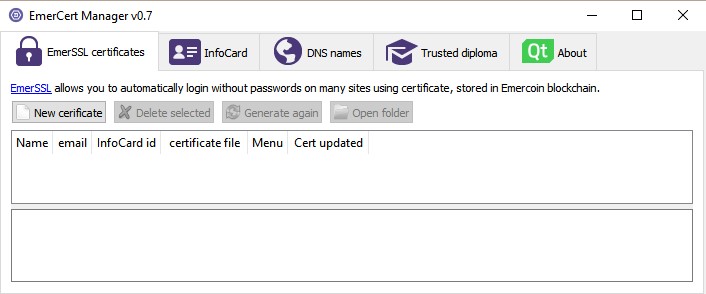
If you are a representative of a university, and you need to register an educational institution (create a root record of the university), it can be done on the Register university tab.
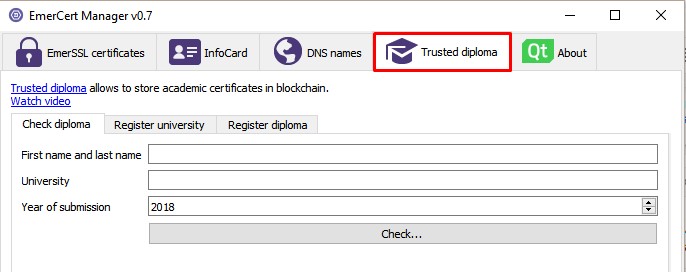
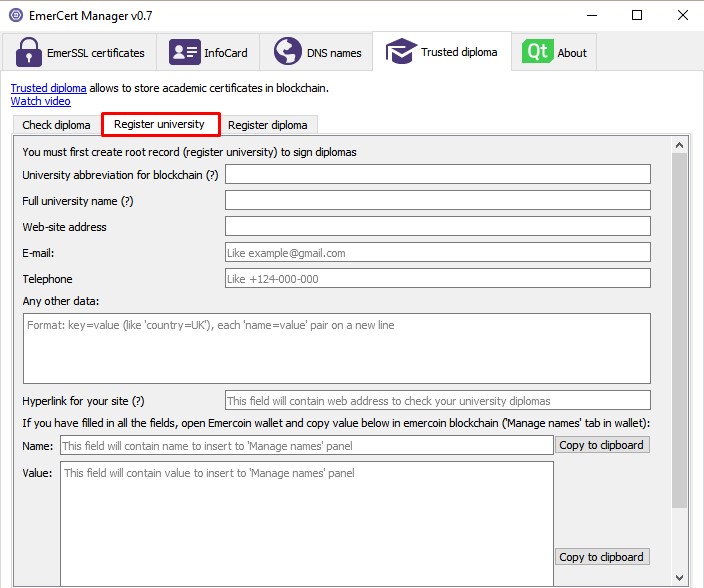
-
In the field University abbreviation for blockchain enter the abbreviation of the university name in Latin characters, for example, TBU. If a university is already registered under the same name, choose another abbreviation.
-
In the field Full university name enter the full name of the university, e.g. Business and Technology University.
-
Website, email and phone number – fill in the relevant data (https://tbu.edu.com/; [email protected]) and add phone number in the format of +124-000-000.
-
If you have additional information about the university you want to add to the blockchain, such as the address, you can add it in the large field Any other data. Format –
name=value, there the value can contain spaces and any character (e.g.Address= 2701 Summer St, Stamford, CT 06905, USA; type=private), and other parameters are entered on a new line. -
Now that all data has been prepared, it must be copied from the two lower fields – Name and Value, – where it was automatically updated as you were entering the text:
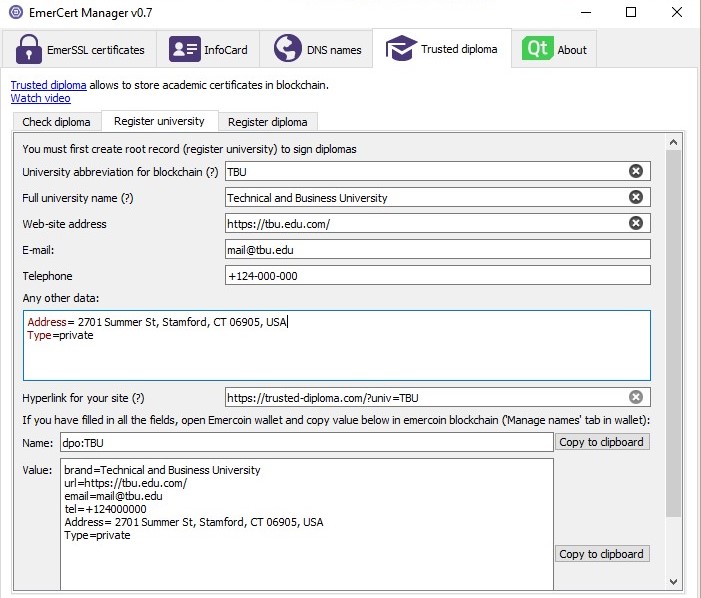
It should be added to Emercoin blockchain. To do this, you need to download the wallet, go to the Manage name tab, enter the name of the record (by copying from the Name field the data in the format dpo:TBU), and the data from the Value field in the corresponding fields. Click Submit.
Follow the steps on the screenshots.
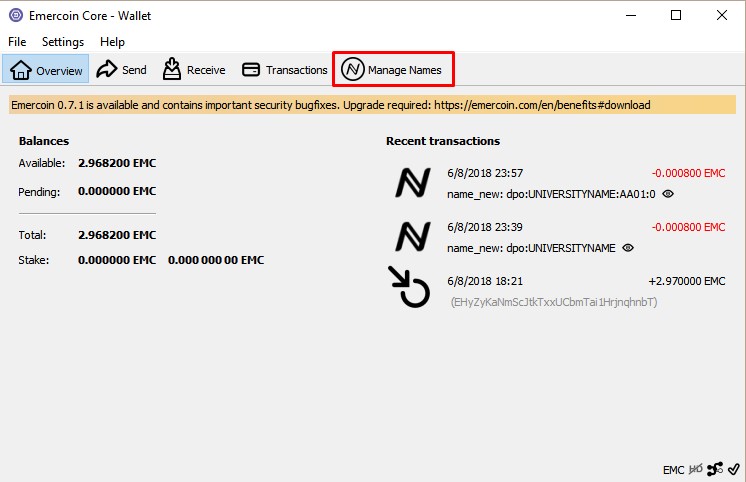
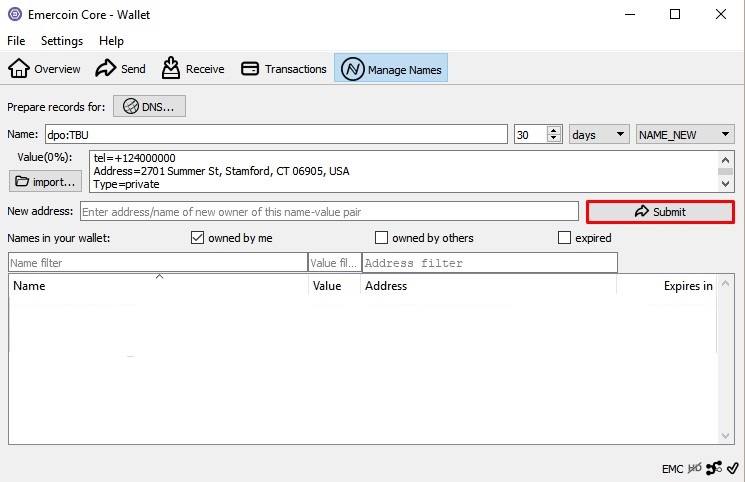
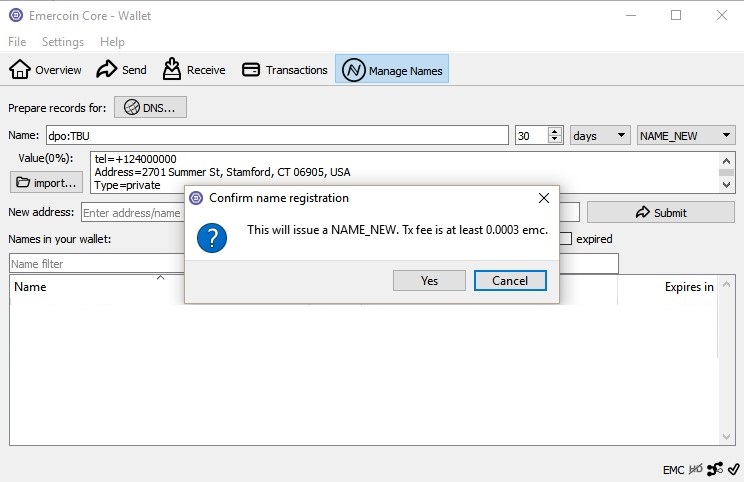
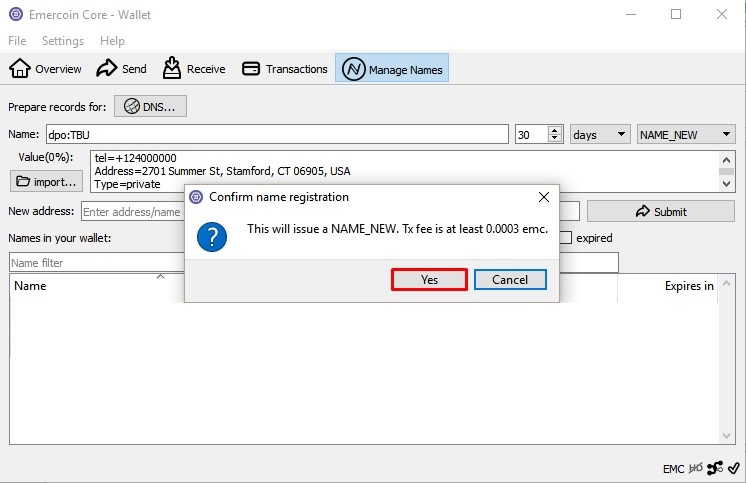
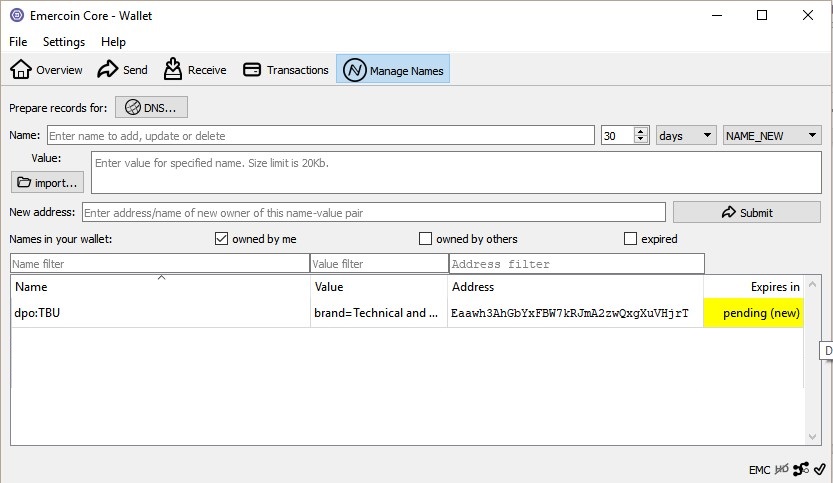
Diploma search
You can check a diploma registration in Emercoin blockchain via Check diploma tab.
In the field First name and last name enter the name and surname of a person in the Latin alphabet in exactly the same way as indicated in the diploma, for example, Rusudan Adamia.
In the University field enter the name of the university, for example, Business and Technology University.
In the field Year of submission/Year of graduation choose the year of university submission or graduation, for example, 2017.
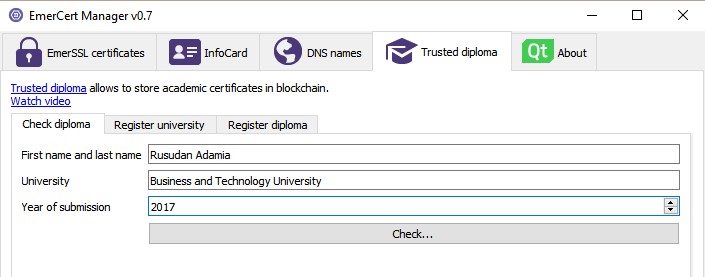
By clicking on the Check button, a search will be made in Emercoin blockchain and you will be redirected to the website with results.
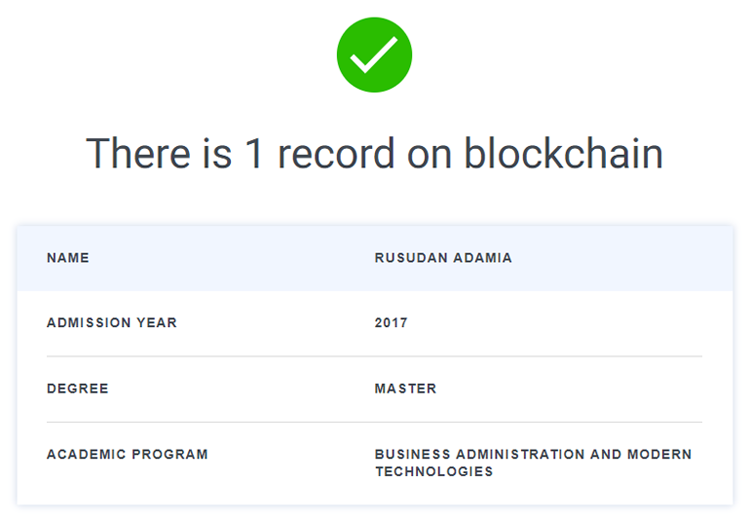
If the data was added incorrectly, or such a diploma has not been issued or added into the blockchain, the following window will appear:
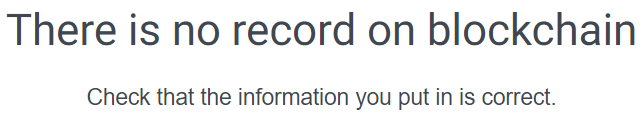
If the data is added correctly, you will see the following window on Trusted Diploma website: